Post-Deadline Day Tips!
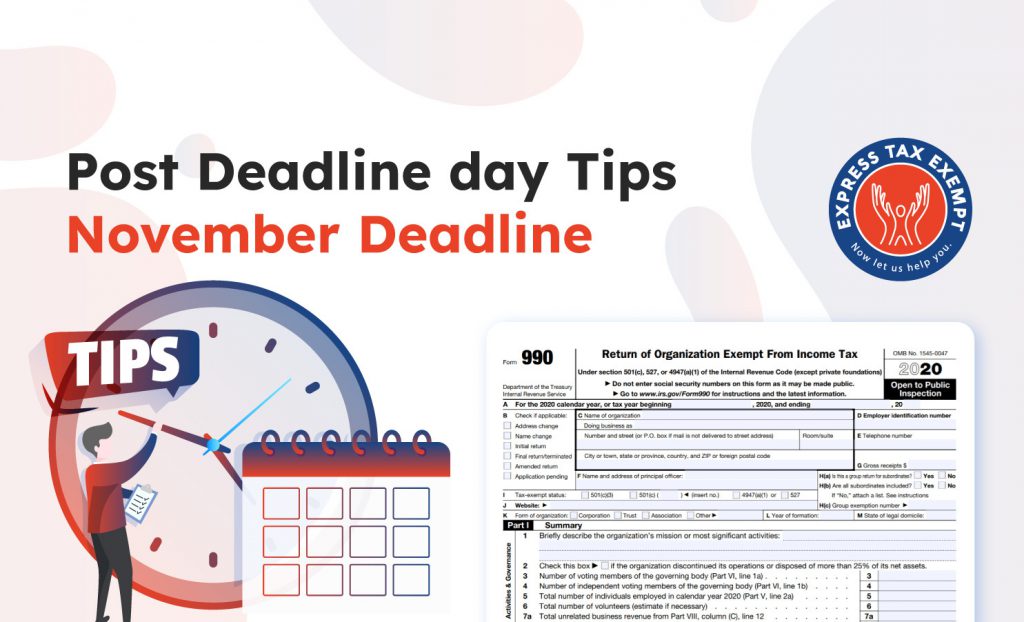
If you filed an IRS Form 990 series return for the November 15th deadline, congrats! The hard part is over. However, it’s still important to stay up-to-date on your return’s status and ensure that the IRS has received your return.
Also, if you happened to have missed the deadline, don’t panic! With ExpressTaxExempt you can still e-file your return to the IRS and get your organization back in good standing with the IRS.
Whether your organization needs to check your return’s status, retransmit a rejected return, file an amended return, or meet a passed deadline, ExpressTaxExempt is here to help!
Check Your Returns Status
If you filed a 990 nonprofit tax return with ExpressTaxExempt, it’s super easy to check your return’s status. To do so, just log into your ExpressTaxExempt account and navigate on the dashboard to the “Tax Returns” page. Your returns filing status can be found there.
ExpressTaxExempt will also notify you of your return’s filing status via email when your return is being processed by the IRS, and again when your return status has been updated to accepted or rejected. While returns are typically processed by the IRS within 24 to 48 hours, it is common to see a delay, especially when they are receiving a high volume of returns.
Retransmit Rejected Returns
If your return gets rejected by the IRS, ExpressTaxExempt will send you an email detailing exactly why the rejection occurred and what you need to do to resolve those issues. After you receive this email, you should log in to your ExpressTaxExempt account and make all of the necessary corrections on your return. Here’s how to do that:
On the right side of the Dashboard, click ‘Rejected by the IRS’. A popup appears stating the reason why your form got rejected. From here, click the “Help Me Fix” button, follow the steps as prompted to fix the errors, and retransmit your return to the IRS. With ExpressTaxExempt you can retransmit rejected returns for free.
Click here, for more information about the retransmission of rejected returns.
Amended Returns
Your organization probably experiences quite a bit of change throughout the year. If you notice your accepted Form 990 return has incorrect information, you can update or add information on your 990 series returns easily by filing an amended return.
With ExpressTaxExempt, you can also e-file amended returns for prior year accepted Form 990/990-EZ filings quickly and easily. You can amend your accepted 990 series form with us even if you filed your original return with another e-file service provider.
To indicate that a form is amended, check the “Amended Return” box in item B of the heading on page 1 of the return. When filing an amended return, you will also need to enter information on 990 Schedule O regarding which parts and schedules were amended and provide a description of each amendment. The ability to add this information will be provided to you when you select that it is an “amended return.”
Missed Deadline
If you missed the November 15th Form 990 deadline, it’s important to file your return as soon as possible to minimize IRS penalties and maintain your tax-exempt status! To learn more about IRS penalties your organization may incur, visit here.
ExpressTaxExempt
ExpressTaxExempt is here to make filing your annual returns simple and stress-free! If you need any assistance following your 990 return deadline, don’t hesitate to contact our support team via email, phone, or live chat.




