Buying and Reviewing Form Credits in your ExpressTaxExempt Account
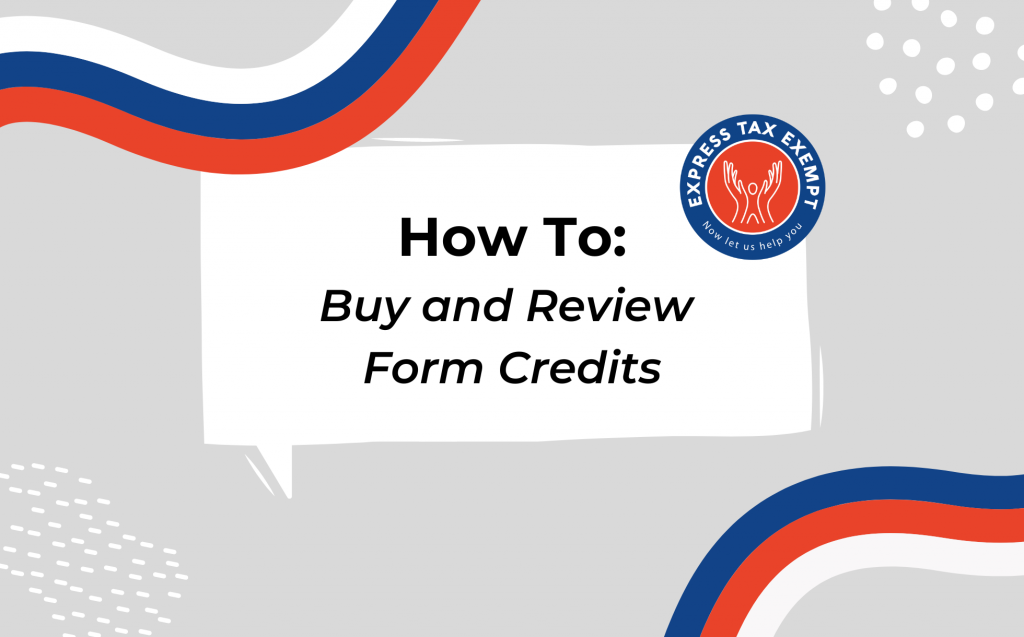
ExpressTaxExempt provides a few benefits to tax professionals who are filing on behalf of other organizations. One of these benefits includes bulk pricing options.
Purchasing credits can get you a discount on your price per form and makes the checkout process simpler. Credits do not expire and can be used towards any of the organizations in your account.
We are going to break down in a few quick steps, how to purchase credits in your ExpressTaxExempt account.
Step 1: Log into your ExpressTaxExempt account at ExpressTaxExempt.com
Step 2: Click the “Buy Credits” Icon at the upper right of the screen
Step 3: Enter the quantity of the individual form credits you want to purchase
After entering the number of credits for individual forms that you would like to purchase, click ‘Continue’.
Step 4: Enter your credit card information and click “Pay and Continue”
Step 5: Review your available credits.
Step 6: Choose to apply your credit at checkout
To review the available credits in your account click the “My Account” tab at the upper right of the screen and navigate to the “Prepaid Credits History” field.
The Credits Available page will show you all the credits you have purchased, how many you have used, and how many you have left.
The Credits Purchased page, will provide you with the receipts and transaction information of each bulk credit purchase that has been made in the account.
This is an example of what your receipts will look like.
The Credits Used page will display the individual transactions of each time you used a credit towards a form.
See the process of adding and managing preapid credits in your ExpressTaxExempt account is easy! For more helpful information like this be sure to check out our Knowledge Base and YouTube channel!
Are you ready to get started with ExpressTaxExempt?



