ExpressTaxExempt Features That Help Simplify E-filing Form 990-EZ
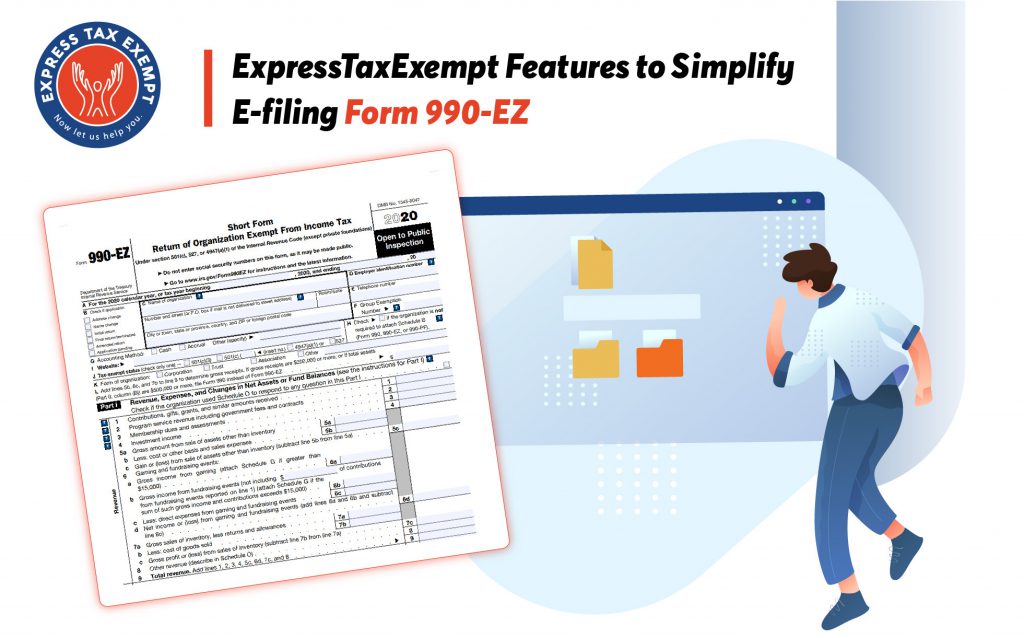
Organizations exempt from income tax under section 501(a) must file an annual information return (Form 990 or 990-EZ or Form 990-N, (e-Postcard)), depending upon the organization’s gross receipts and total assets. If an organization has gross receipts less than $200,000 and total assets at the end of the year less than $500,000 it can file Form 990-EZ, instead of Form 990.
Although the IRS Form 990-EZ is considered the “short” Form 990 because it is not a full-form variant, there is still a lot of information that filers must include. With the help of an online e-filing service, filing your Form 990-EZ can actually be easy. ExpressTaxExempt is an IRS-authorized e-filing service nonprofits use to file their 990 returns.
ExpressTaxExempt provides their clients with all of the helpful resources and features necessary to ensure their Form 990-EZ filing experience is simple and efficient. Continue reading to learn more about these beneficial features and how they can make filing Form 990-EZ as straightforward and accurate as possible.
Choice of Form-based Entry or Interview Style Entry
Having a choice of form-based or interview style filing allows clients to choose a filing experience that works best for them. In the interview-style filing, you will be asked “interview-style” questions about required information on Form 990-EZ. Form-based entry allows clients to just input all of the required information into the PDF 990-EZ format. ExpressTaxExempt provides both interview and form-based entry options so clients can choose one that makes their filing experience as straightforward and easy as possible.
Multi-user Access
Filing 990 returns is a tedious task that can easily become very time-consuming. If you are e-filing Form 990-EZ on your own, you may want someone to assist you with filing or double-check your work. ExpressTaxExempt has a multi-user access feature that allows filers to do this.
Organizations can easily create additional ExpressTaxExempt user accounts for staff members. Creating these additional accounts is simple and they provide staff members with access to manage your organization’s account details. This feature helps lessen the amount of work that comes with filing Form 990-EZ on your own.
Copy Information From Previous Returns
With ExpressTaxExempt, after you e-file Form 990-EZ with us once, the process only gets easier from there! If you have previously filed Form 990-EZ with ExpressTaxExempt, you can copy the information from that return onto any future returns you file with us. In order to take advantage of ExpressTaxExempt’s copy return feature, you must have originally e-filed the return with our services before.
All of your previous returns will be stored securely within your ExpressTaxExempt account for convenient accessibility and record-keeping. Being able to use your previous returns will make your e-filing process even more efficient and simple.
Support Form 990 Schedules
There are 8 Schedules in total available for Form 990-EZ that may need to be attached to the tax return based on particular organizational activities. These Schedules include Schedule A, B, C, E, G, L, N, and O. Fortunately, using an online e-filing service can help to simplify completing the necessary Schedules for your organization.
ExpressTaxExempt supports almost every Schedule available for Form 990-EZ. When you file Form 990-EZ electronically with ExpressTaxExempt, the Schedules you will be required to complete will be auto-generated for you based on the responses you provided while filling out your form. This will help simplify your filing process further by providing you with the correct schedules automatically. Not to mention, with ExpressTaxExempt, generating and attaching Schedules on your Form 990-EZ is completely free.
Internal Audit Checks
At ExpressTaxExempt, we want to help our clients submit error-free forms the first time through. We understand completing nonprofit tax form 990 returns such as Form 990-EZ can be challenging and making a mistake while filling out your return is more common than you think. Luckily, ExpressTaxExempt has a helpful feature that will check your returns for any errors and notify you of information you need to correct. Our internal audit check feature will help ensure your Form 990-EZ return is accurate and ready to be transmitted to the IRS.
Invite Users to Review and Approve Your Return
Wouldn’t it be nice if someone could review your organization’s return before submitting it to the IRS? Well, with ExpressTaxExempt, they can! With ExpressTaxExempt, filers can invite users to review their IRS Form 990-EZ, add comments, and make any necessary changes. After they’ve reviewed the return, they can approve it with a digital signature. The filer can then view the comments and make any suggested changes.
It’s always helpful to have a second set of eyes reviewing your work. When filing Form 990-EZ, there is so much information you will need to provide that it can become very easy to overlook a mistake or leave something out. Taking advantage of the review and approval feature is another way you can ensure your return is accurate before transmitting it to the IRS.
Re-transmit Rejected Returns for Free
ExpressTaxExempt aims to provide clients with all the helpful tools necessary to ensure their returns are accepted by the IRS and they don’t have to re-transmit a rejected return.
However, if you e-filed Form 990-EZ with ExpressTaxExempt and it happens to get rejected for errors, you can re-transmit the return for free.
ExpressTaxExempt
Nonprofits choose ExpressTaxExempt as their go-to e-filing solution to provide an accurate, safe, and convenient e-filing experience for their IRS Form 990 returns. ExpressTaxExempt supports Form 990-EZ as well as Form 990, 990-N, 990-PF, 990-T, 1120-POL, and extension Form 8868. Among all of these helpful features, ExpressTaxExempt also has a dedicated, live customer support team that is there to answer questions or provide assistance during clients’ e-filing process.
To e-file Form 990-EZ with ExpressTaxExempt, follow these simple steps below:
- Step 1: Search your organization’s EIN number in our system
- Step 2: Choose the tax year you are filing your return in
- Step 3: Complete all of the required Form information
- Step 4: Review your Form and transmit it to the IRS


