How To Update Your Sign-in Credentials on ExpressTaxExempt
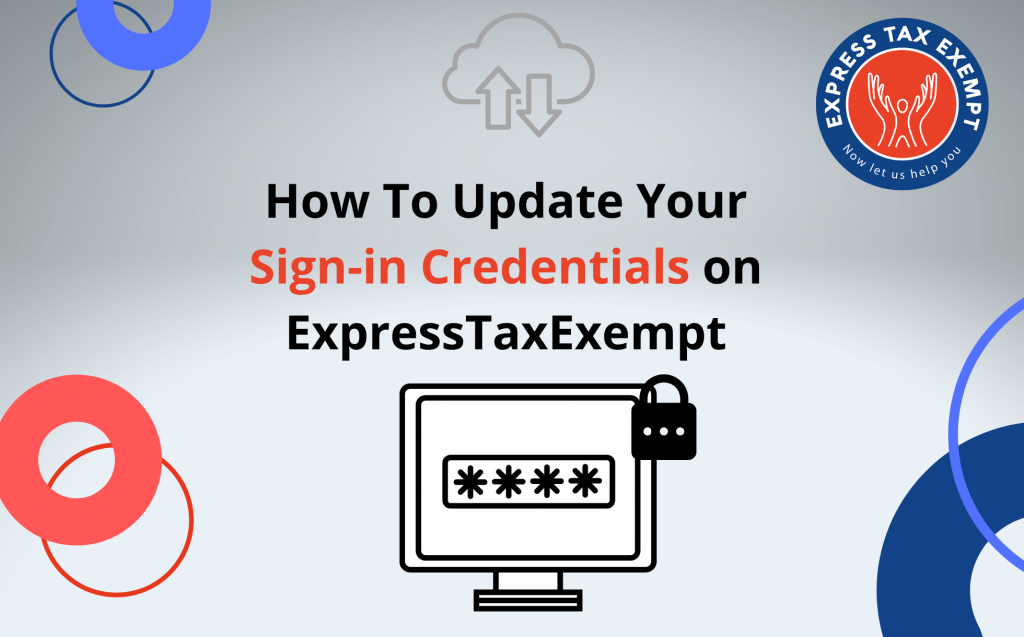
For many organizations, the person that handles filing the annual 990 series return changes from year to year. Here’s how you can update your organization’s ExpressTaxExempt sign-in credentials when another member will be taking over the 990 filings.
Follow these steps:
- Once you’ve signed in, navigate to “My Account” in the upper right corner.
2. Next, select “User Profile.”
3. When updating the user profile, you will need to edit the contact name, email address, and phone number on the account as needed. Once you’ve added the updated information, click “Change.”
4. You can then change the password under “Change Password,” or the new filer can change it after signing in.
5. To change the password, enter the current password in the “Old Password” box, and enter your new password in the “New Password” and “Confirm New Password” boxes, then click “Change Password.”
Remember, your password must contain:
- At least 8 characters
- No more than 12 characters
- At least one uppercase letter
- At least one lowercase letter
- At least one number
- At least one special character
Want to see the steps for other types of organizations or other 990 series forms and schedules? Comment below and we’ll make your request a future blog!

