How to Complete Schedule B for Form 990/990-EZ
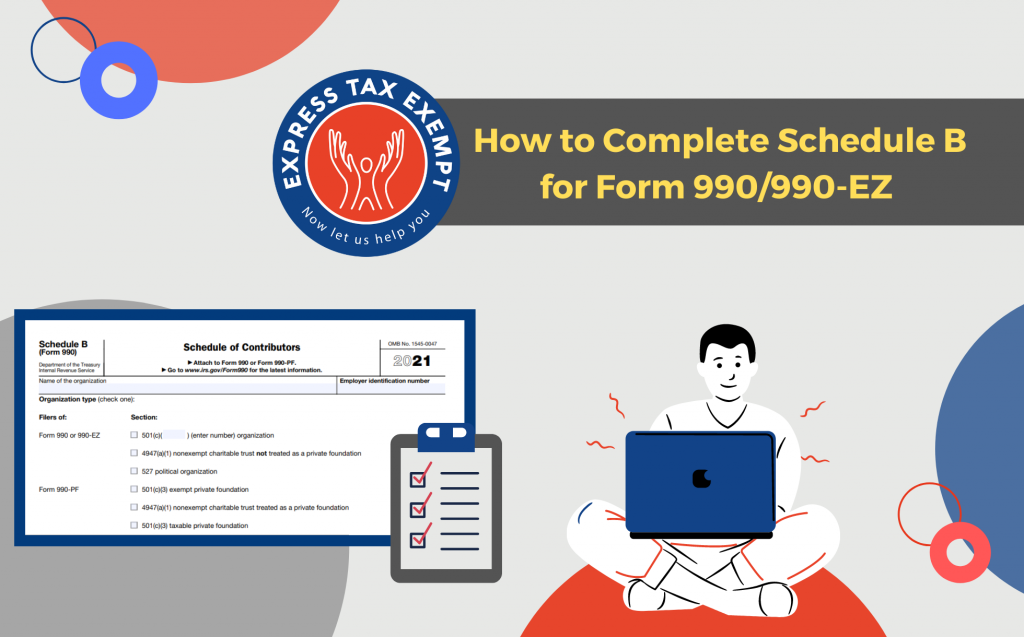
990 series returns have a lot of different moving parts. One of these being, attaching all of the necessary 990 Schedules. But, fear not! ExpressTaxExempt is here to help you conquer it all!
Form 990 Schedule B is used by nonprofit and tax-exempt organizations to report information about their contributors. Typically, an organization must attach Schedule B to its Form 990/990-EZ if it receives contributions of $5,000 or more from any one contributor.
With a choice of form-based and interview-style filing, ExpressTaxExempt allows you to customize your filing experience for maximum ease and efficiency. And, as you’re filing, the necessary 990 Schedules your organization needs to attach will auto-generate depending on the information you provide.
If you are filing Form 990 or 990-EZ using our interview-style filing option, follow these steps to complete Schedule B:
- Click “Start” or “Edit” to the right of “Total Revenue”:
2. Click “Start” or “Edit” to the right of “Contributions, Gifts, Grants and Similar Amounts Received”:
3. Click “Start” or “Edit” to the right of “Contributions, Gifts, Grants and Similar Amounts Received $5,000 or more”:
4. Indicate if the organization received contributions of $5,000 or more from any contributor during the year:
5. If the answer is “Yes”, you will be prompted to add information about the contribution(s) individually or by bulk upload:
Some examples of contributors include individuals, fiduciaries, partnerships, corporations, associations, trusts, and exempt organizations. Information you will need to include about the contributors includes their name, address, total contributions, and type of contribution (person, payroll, noncash).
Certain organizations are no longer required to report the name and addresses of their contributors on Schedule B. Organizations that are not required to report the names and addresses should enter, “N/A” in Part I column B. However, these organizations will still need to collect the name and addresses of their contributors and keep a record of that information to provide to the IRS upon request.
Organizations required to report the name and address of their contributors in Part I, column (b), on Schedule B include Section 501(c)(3) organizations (including section 4947(a)(1) nonexempt charitable trusts and nonexempt private foundations described in section 6033(d)), and section 527 political organizations.
6. Once you’ve added the information about the contribution(s), it will populate Schedule B.
If you are filing Form 990 or 990-EZ online using our form-based filing option, follow these steps to complete Schedule B:
- Click “Continue where you left off” on the right side of the page:
2. Go to the “Forms” tab on the right, scroll down, and click page 1 of Schedule B:
3. Select the rules that apply to the organization:
4. Go to the “Forms” tab on the right, scroll down, and click page 2 of Schedule B to continue to Part I of Schedule B:
5. Add each of your contributor entries. Make sure to complete all of the details in columns A, B, C, and D:
6. Go to the “Forms” tab on the right, scroll down, and click page 3 of Schedule B to continue to the Part II of Schedule B:
7. Complete columns B, C, and D for any noncash contributions the organization received:
8. If the organization’s tax-exempt status is 501(c)(7), (8), or (9), scroll down, and click page 4 of Schedule B to continue to Part III of Schedule B.
9. Make sure to report the amount as well as the entries in columns A, B, C, D, and E:
ExpressTaxExempt
Meet your November 15th deadline now with ExpressTaxExempt! With ExpressTaxExempt, Form 990/990-EZ Schedules will be auto-generated for no additional cost. If you need assistance while filing, contact our customer support team via phone, email, or live chat!

